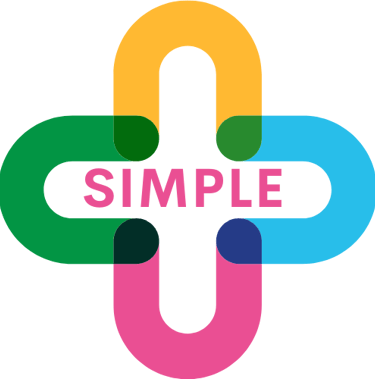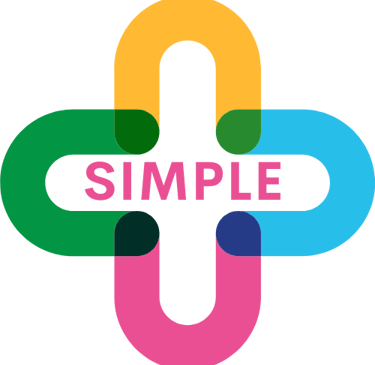Launch WD Helper
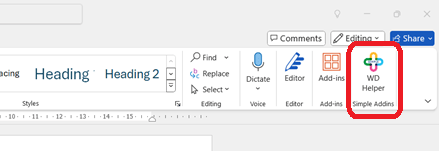
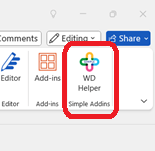
Open Word or any Word document
Click the "WD Helper" button on the Home ribbon
To add colour
Open the document
Click the "Colour" tab
(optional) change your preferred colours
Click "Add Colour"
Wait until the status shows "Markup Complete"
Fill in the form if you have any problems
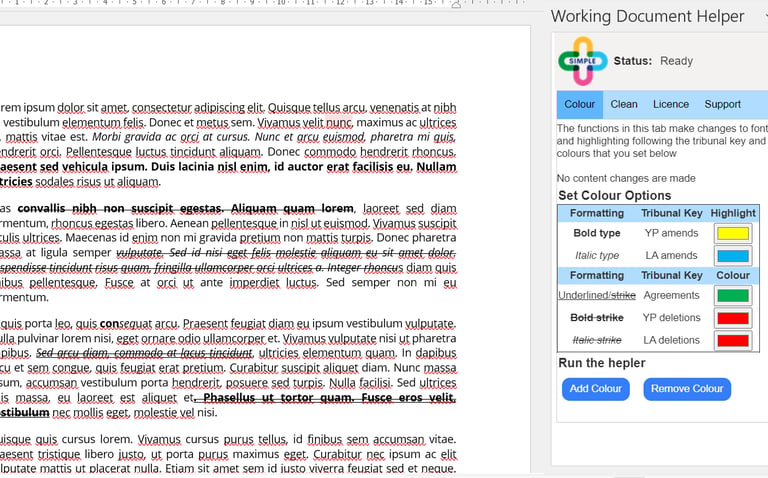
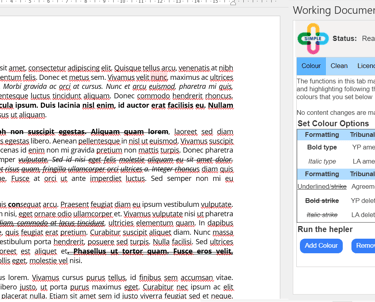
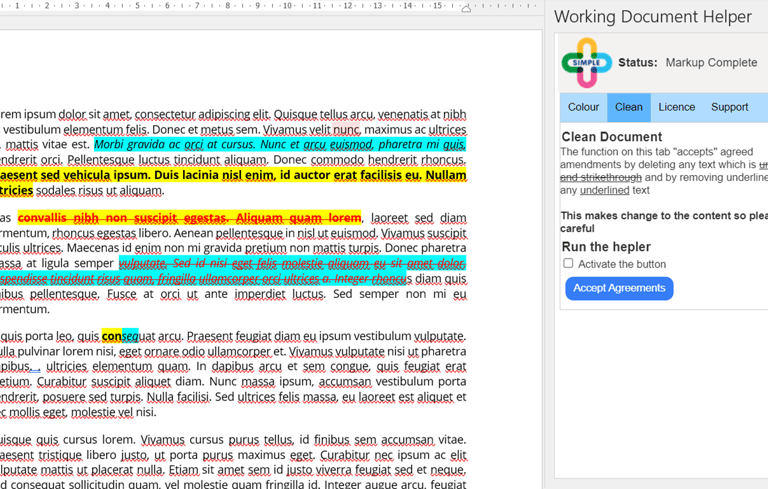
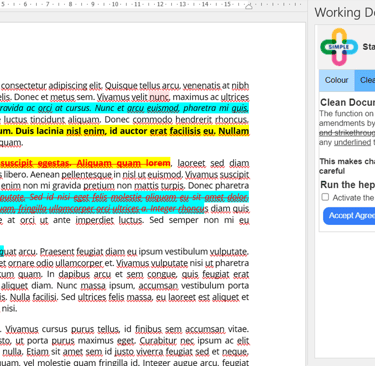
To accept changes
Open the document
Click the "Clean" tab
Check the box "Activate the button"
Click "Accept Agreements"
Wait until the status shows "Markup Complete"
Fill in the form if you have any problems
Use WD Helper
Known Issues
Issue: Add-in Greyed out
The Add-in, in common with most Add-ins will not work with documents created in very old version of Microsoft Word, those saved in a .doc file format. The Add-in appears greyed out.
Solution
Upgrade the document to a new Word file format. Navigate to "File" - "Info" and then "Convert"
Information from Microsoft on this issue is available here